Tutorial with Vicky
During the tutorial I had with Vicky, I discussed the brief idea I had, which is to look into film scratching and manipulating an image on film. Taking this into consideration, Vicky took me into the film editing room where we can watch, edit and cut our film. I was briefly shown how to use the Steenbeck editing machine, which is used for film pieces.
Vicky then showed me an example of a film that uses the film scratching technique, in particular over faces which I found really visually interesting. The film, Irma Vep, is a remake of 'Les Vampires'. its a behind the scenes look of this process, using visual elements such as film scratching appear at different times during the film. The scratching is used predominantly for the visual effect side of the film. I feel this is an interesting alternative to the use of motion graphics or CGI. I read an interesting review of the film which states "It seems to function as a cinematic state of affairs, examining the functions and motivations behind the movies we see.". This is interesting because the film makes you think more about why certain elements are used, for example film manipulation such as scratching and the deeper meaning within a film. The film itself is of a low budget and shot in a short amount of time, which gives the film a rougher, more visually experimental look, which I liked about it.
During the tutorial I had with Vicky, I discussed the brief idea I had, which is to look into film scratching and manipulating an image on film. Taking this into consideration, Vicky took me into the film editing room where we can watch, edit and cut our film. I was briefly shown how to use the Steenbeck editing machine, which is used for film pieces.
Steenbeck machine.
Vicky then showed me an example of a film that uses the film scratching technique, in particular over faces which I found really visually interesting. The film, Irma Vep, is a remake of 'Les Vampires'. its a behind the scenes look of this process, using visual elements such as film scratching appear at different times during the film. The scratching is used predominantly for the visual effect side of the film. I feel this is an interesting alternative to the use of motion graphics or CGI. I read an interesting review of the film which states "It seems to function as a cinematic state of affairs, examining the functions and motivations behind the movies we see.". This is interesting because the film makes you think more about why certain elements are used, for example film manipulation such as scratching and the deeper meaning within a film. The film itself is of a low budget and shot in a short amount of time, which gives the film a rougher, more visually experimental look, which I liked about it.
Screenshot from Irma Vep
Trailer for Irma Vep
Tutorial with Rosie
During my brief tutorial I had with Rosie, I was told that the idea I wanted to center my piece around, which is manipulating film is an interesting but challenging idea to pursue. Rosie was helpful in giving me advice to go away and think more about the concept behind my idea and what I'm trying to say to the audience. She also contacted David Cooper, who enrolled us to the 'Samurai Blade' and 'Sony EX3' to hopefully induct me into using the film camera available at the university, so I can progress with making my film. I'm quite inexperienced with film camera's, so I'm pleased that Rosie got in contact with David. The next step to take is think of a narrative for my piece or think deeper about what message i'm trying to convey within my work.














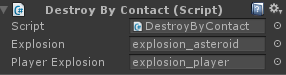





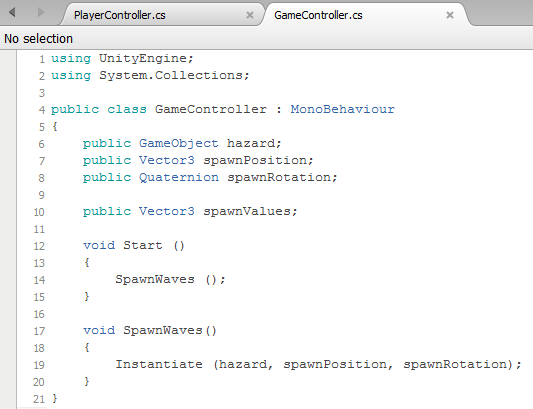
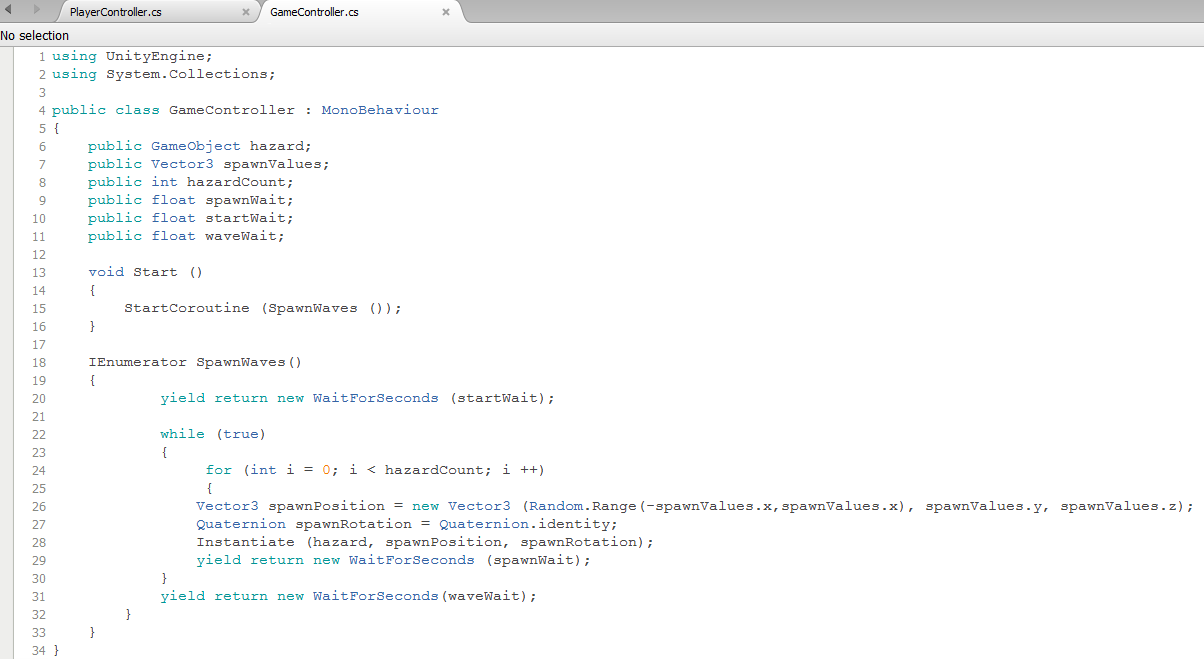


















.png)